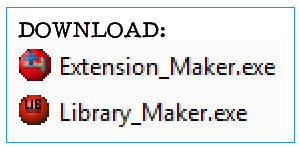GameMaker
8.1.141 Standard (Portable, by PHL).
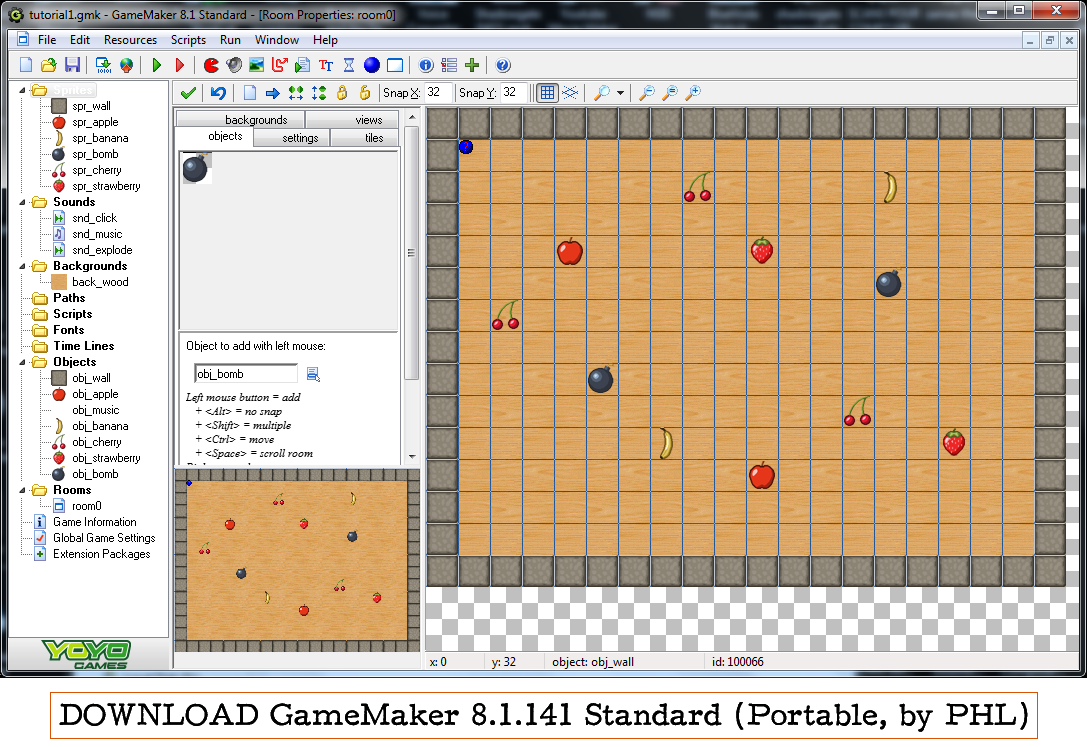
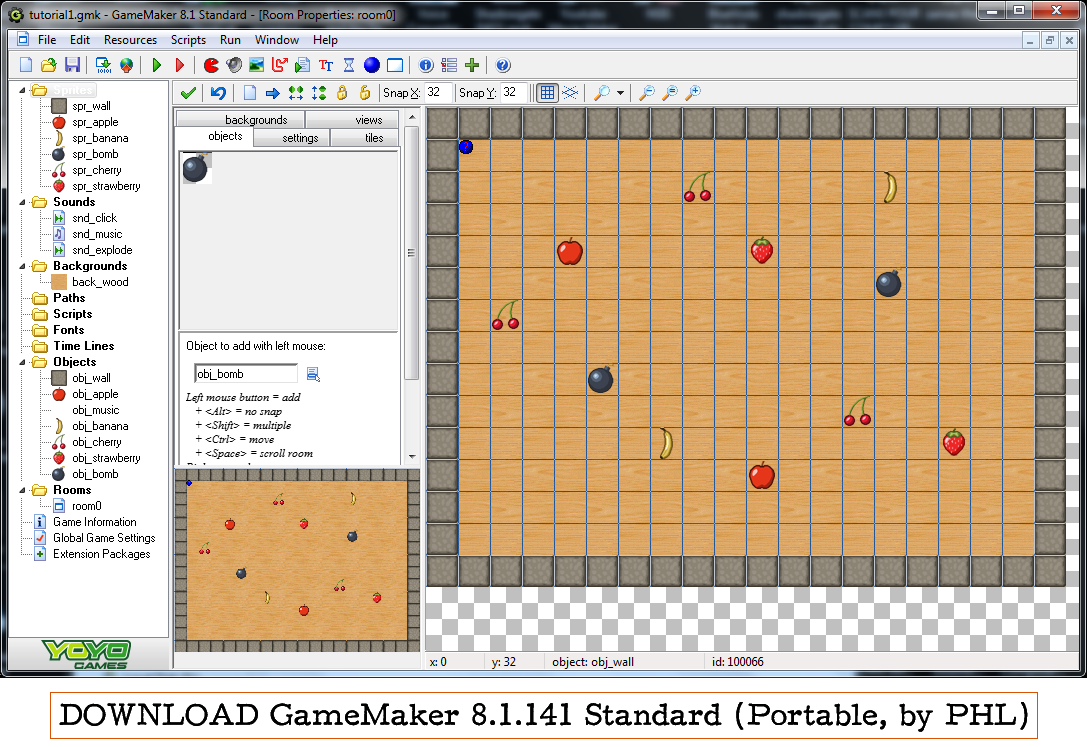
----------------------------------------------------------------------------------------
It is
portable (you do not need to install it).
To start
it, choose “Game_Maker.exe” .
If that
does not work, there are three other ways to start it:
1) Use “START
GameMaker 8.1.141.exe”
or
2) First
open "GameMaker.exe" (the updater) if it is not open. It appears as a
blue dot in the taskbar. And then open "Game_Maker.exe" (game
creation program)
or
3) Use “Game
Maker 8.1.141.bat”.
----------------------------------------------------------------------------------------
THINGS I
ADDED:
- START
GameMaker 8.1.141.exe (and START GameMaker 8.1.141.png).
- Extension
Maker and Library Maker for Game Maker 7 and later.
- Game
Maker Tutorials.
-
Windows XP Sound Recorder : sndrec32.exe . It can reduce the size of a WAV file
to that of an MP3 file without changing the WAV into MP3. This is important
because GameMaker 8.1 has the most features (such as sound effects and playing
multiple sounds) when using WAV files. But WAV files are usually large. And MP3
files are limited (only one sound plays at a time) when used in GameMaker8.1. So you need the benefits of WAV files in
GameMaker while also enjoying the benefits of MP3’s small filesize. Solution:
make an MPEG Layer-3 WAV file.
To make MPEG
Layer-3 WAV files, load the WAV file into Windows XP Sound recorder (you can
drag the file to it). Go to “File”, and choose “Properties”. Choose “Convert
Now”. Go to “Format” and choose “MPEG Layer-3” (it may appear near bottom of
list. If “MPEG Layer-3” does not appear, you may need to install an MP3 codec
in your Windows computer). Choose your
attributes (smaller values cause smaller filesizes), and choose OK. Now you can
see that the information says “Audio Format: MPEG Layer-3” along with your
attributes. Choose OK. Go to “File” and choose “Save As” and save the WAV file, which can be taken into
GameMaker 8.1 as a “Normal Sound”. (MP3
files could not be accepted as “Normal Sounds”.)
----------------------------------------------------------------------------------------
DOWNLOAD GameMaker 8.1.141 Standard (Portable, by PHL):
http://download1479.mediafire.com/1us0rez743yg/7hl03p43r9uajqh/GameMaker+8.1.141+Standard+%28Portable%2C+by+PHL%29.zip
----------------------------------------------------------------------------------------